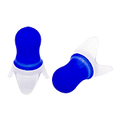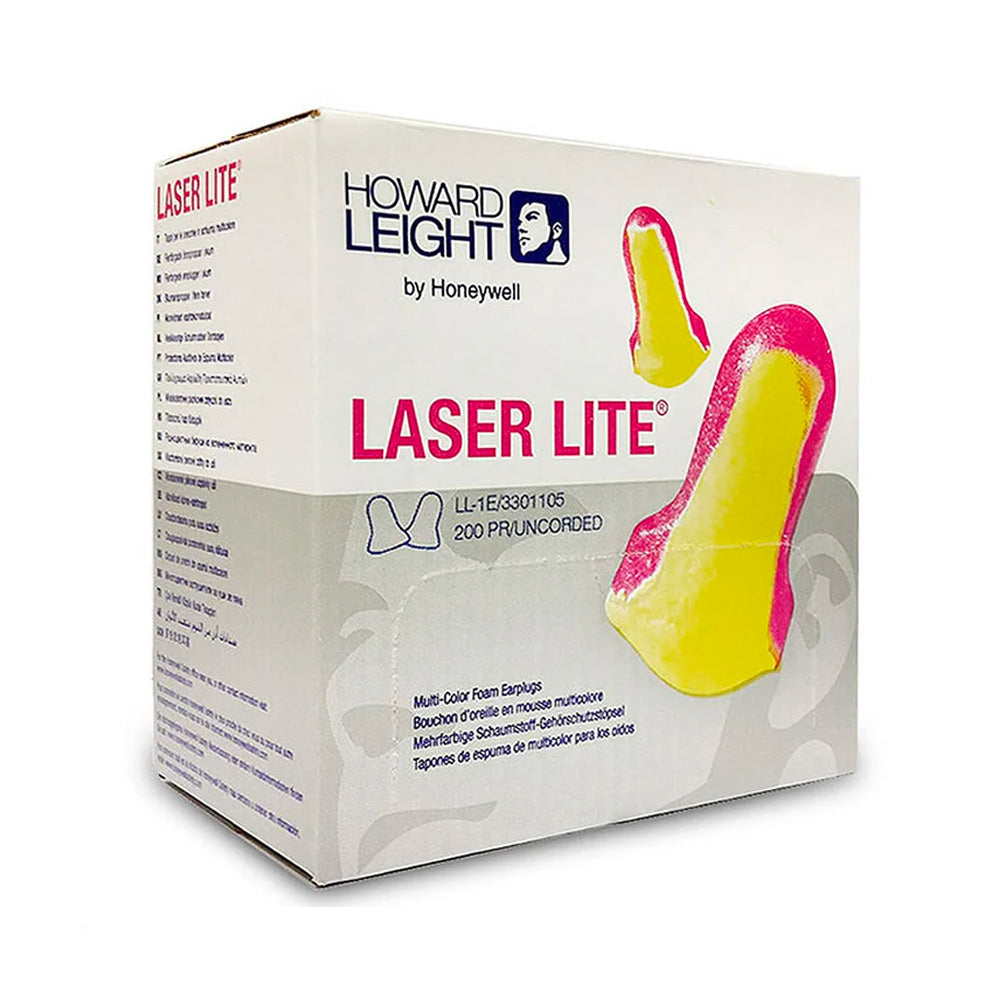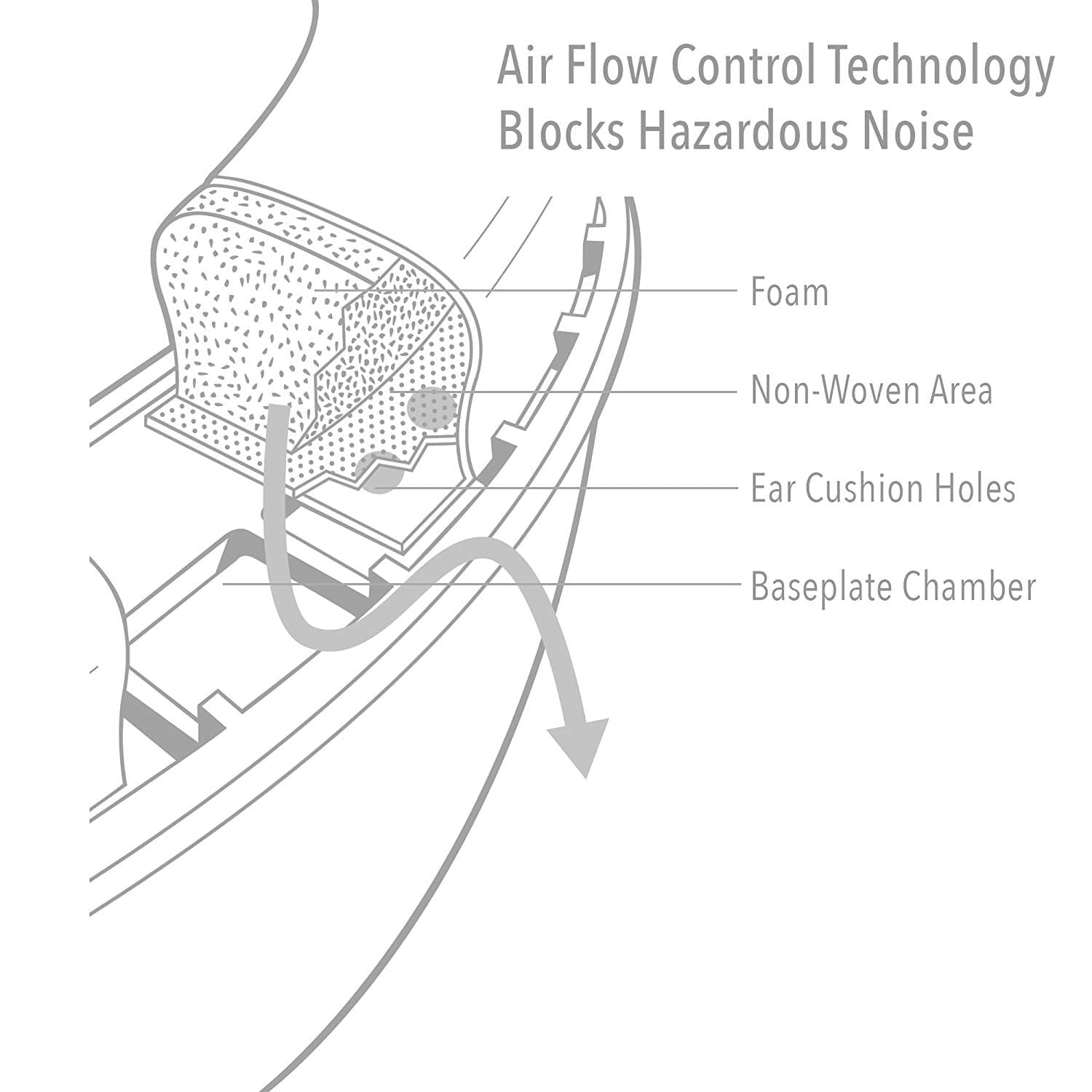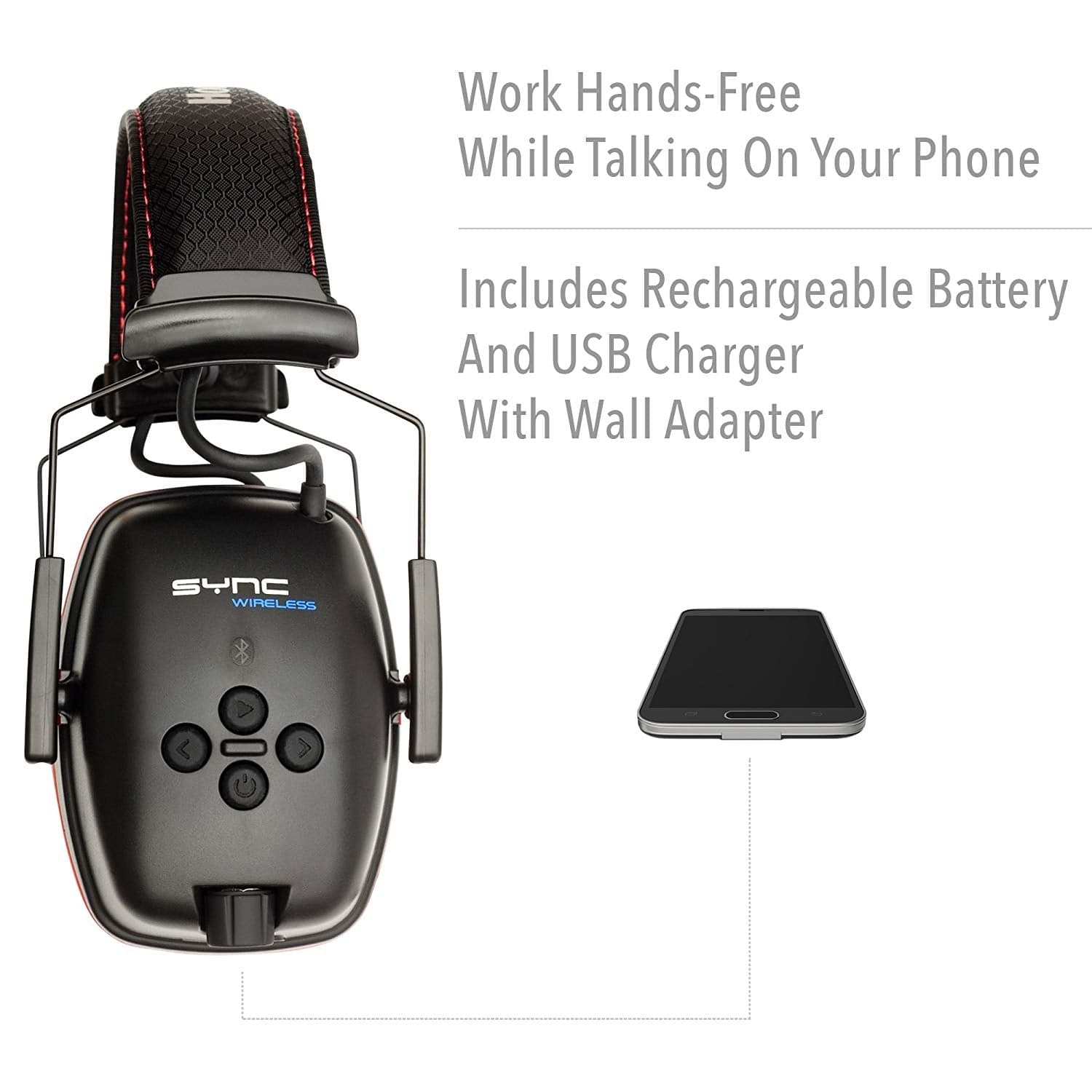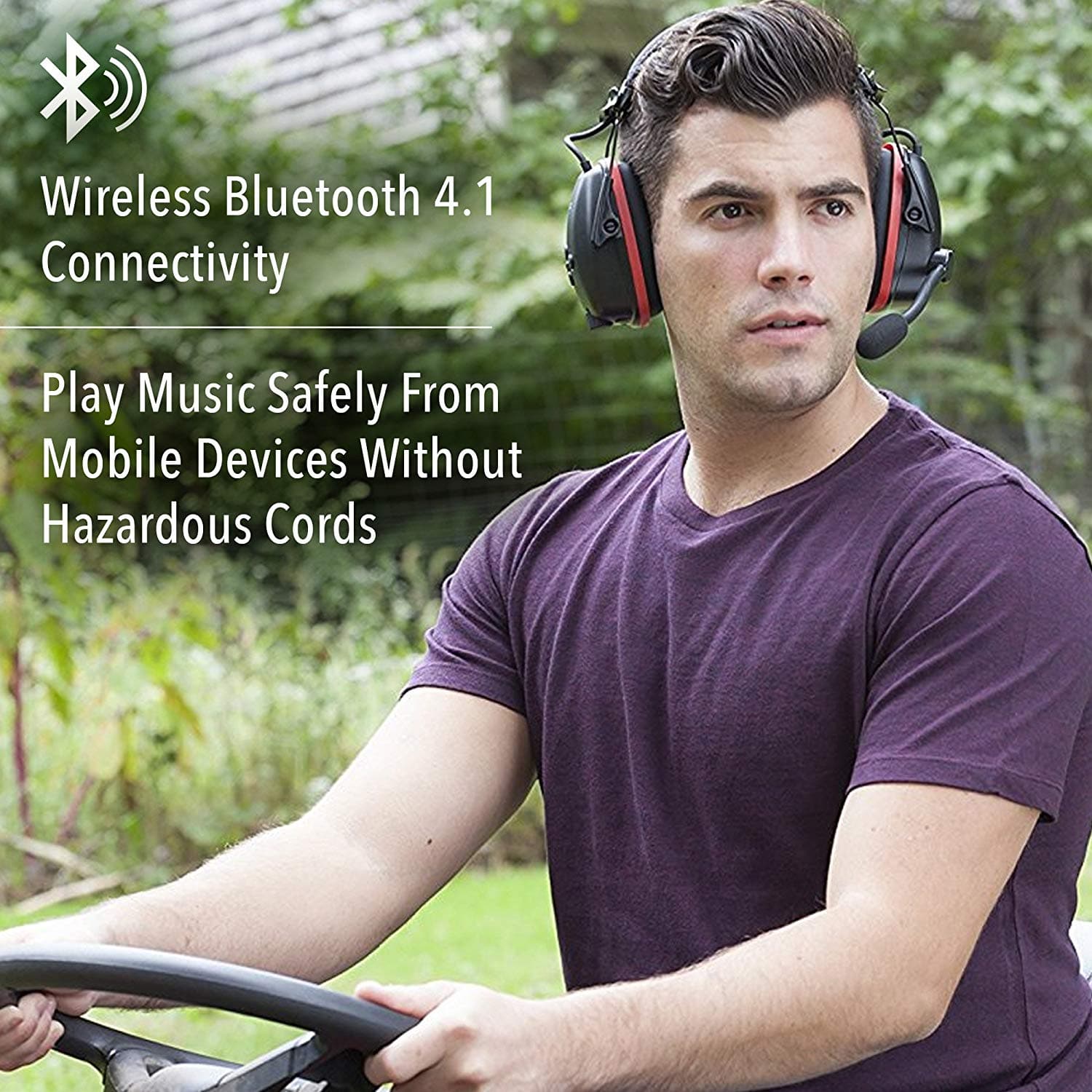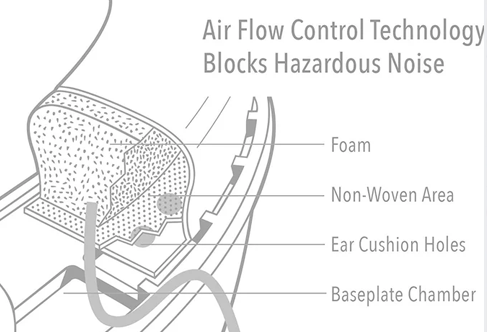Silence is golden, they say. So is the chance to answer calls or stream information from your mobile phone when working in a noisy environment. Whether you’re in an industrial setting or coordinating activities in a plant, you’ll stay safe and sound with the Honeywell Sync® Wireless Earmuff.
The convenient, user-friendly device lets you answer calls while performing day-to-day tasks via Bluetooth®, without the hassle of cables. The earmuff provides high passive noise attenuation Slc80 of 31dB. The device’s sleek, ergonomic design makes operation simple, with volume control buttons and flashing coloured lights to indicate different settings. The earmuff connects wirelessly to mobile phones, and features a robust boom microphone that lets you answer calls with the confidence you’ll be understood. Plus, you can easily stream information from your mobile device—enhancing your enjoyment while improving situational awareness.
- Easy push-button connectivity to any Bluetooth® device
- Robust boom microphone with windsock for voice clarity in high-noise environments
- Lithium Ion battery featuring 16+ hours of battery life while streaming
- Volume control buttons and flashing coloured lights visually indicate different settings
- High passive attenuation SLc80
- No battery replacement required; includes USB cord and wall charger
Recommended Industries/Use:
- Agriculture
- Construction
- Forestry
- Manufacturing
- Oil and Gas
- Steel and Metals
- Transportation
- Utilities
- Hazards
SLC80 31dB
This hearing protection product complies with the Australia/New Zealand standard and has been tested in accordance with AS/NZS 1270.
It has an SLC80 rating of 31 (which in rough terms means it blocks about 31dB of noise) and is a Class 5 hearing protector.
- Class 1: SLC80 10–13 - Suitable for <90 dB noise levels
- Class 2: SLC80 14–17 - Suitable for <90-95 dB noise levels
- Class 3: SLC80 18-21 - Suitable for <95-100 dB noise levels
- Class 4: SLC80 22-25 - Suitable for <100-105 dB noise levels
- Class 5: SLC80 ≥26 - Suitable for <105-110 dB noise levels
SLC80 Explained
Under AS/NZS 1270:2002, hearing protection is tested for its Sound Level Conversion (SLC80) rating, which indicates the difference between the environmental noise and the sound reaching the wearer’s ears. This rating helps determine the appropriate Class of hearing protection for specific noise levels.
Australian and New Zealand workplaces are obligated under AS/NZS 1269.3:2005 to:
- Conduct noise level surveys to assess exposure (measured as LAeq,8h).
- Provide suitable hearing protection for workers exposed to noise above 85 dB(A).
- Ensure hearing protection is maintained and properly fitted to achieve effective attenuation.
Employers must select hearing protection suitable for the measured noise levels, ensuring compliance with occupational noise management regulations.
NRR 25
An NRR of 25 means that the hearing protection is estimated to reduce noise levels by an average of 25 decibels across various frequencies.
'NRR' in hearing protection stands for 'Noise Reduction Rating,' which is a single value used to indicate the average level of noise reduction a hearing protection device provides across different frequencies, essentially telling you how much sound attenuation the earplugs or earmuffs will offer when worn correctly; the higher the NRR value, the greater the noise reduction level is considered to be.
NRR is primarily used as a rating system in North America, while Europe often uses 'SNR' (Single Number Rating) and Australia/New Zealand use 'SLC80'; which both differ slightly in calculation.
SNR 32
An SNR of 32 means that the hearing protection is estimated to reduce noise levels by an average of 32 decibels across various frequencies.
'SNR' in hearing protection stands for 'Single Number Rating,' which is a single value used to indicate the average level of noise reduction a hearing protection device provides across different frequencies, essentially telling you how much sound attenuation the earplugs or earmuffs will offer when worn correctly; the higher the SNR value, the greater the noise reduction level is considered to be.
SNR is primarily used as a rating system in Europe, while North America often uses 'NRR' (Noise Reduction Rating) and Australia/New Zealand use 'SLC80'; which both differ slightly in calculation.